Operator Connect Essential Service
You can access the Service portal for OC Essentials services through the Multitenant portal only. The following actions can be performed on the OC Essentials tenant service:
| ■ | Configure Customer Tenant M365 Connection (see Securing Microsoft 365 Service Provider Access) |
| ■ | Provision Calling Profile Templates (see Provisioning Calling Profile Templates) |
| ■ | Manage User licenses (see Managing User Licenses) |
| ➢ | To access the service portal: |
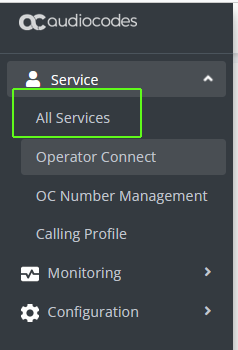
| 1. | Do one of the following: |
| ● | Open the Services page, select the check box adjacent to an Operator Connect service, and then from the Operator Connect drop-down, choose Open UMP Page. |
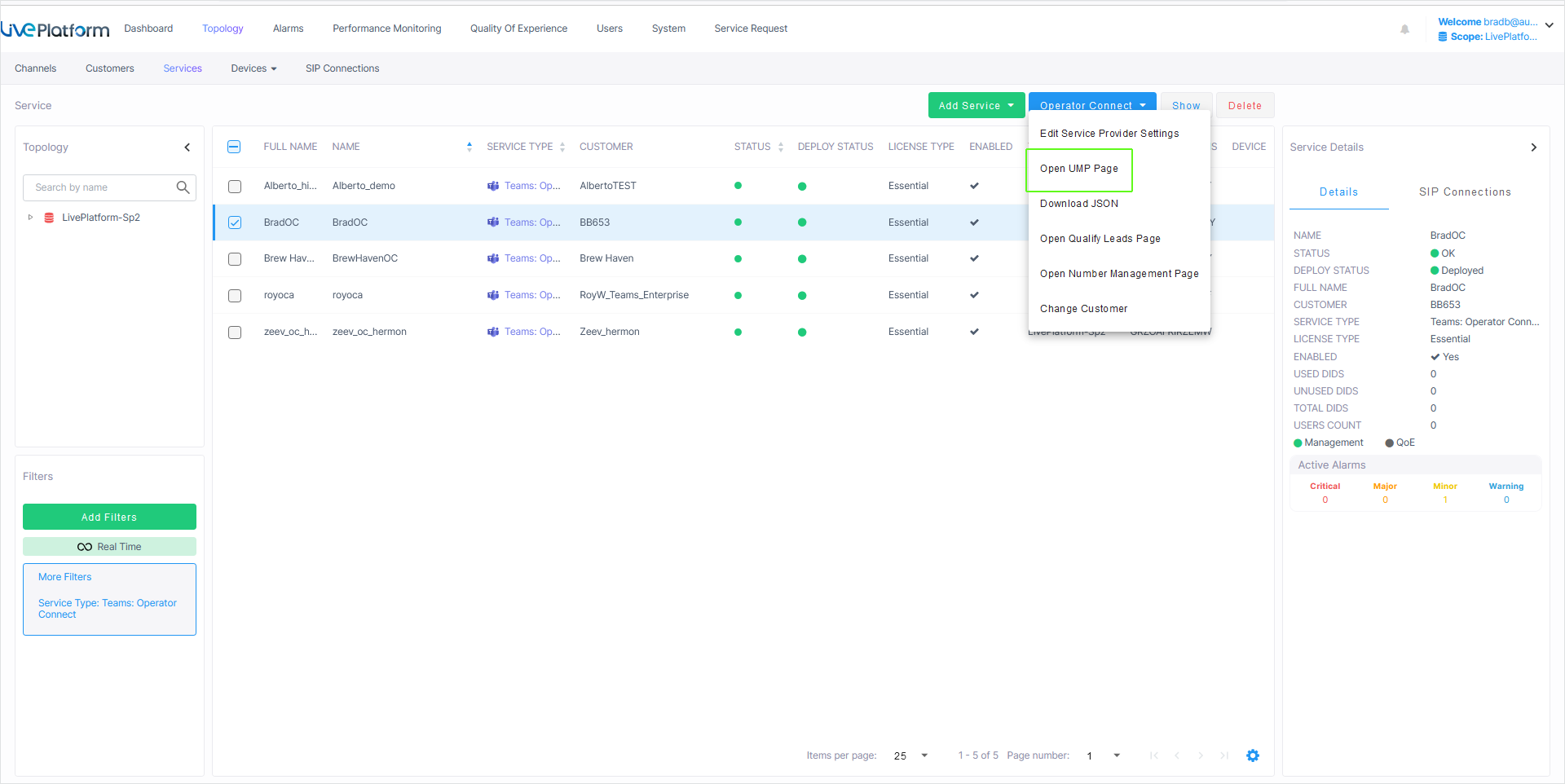
| 2. | Click All Services tab. |
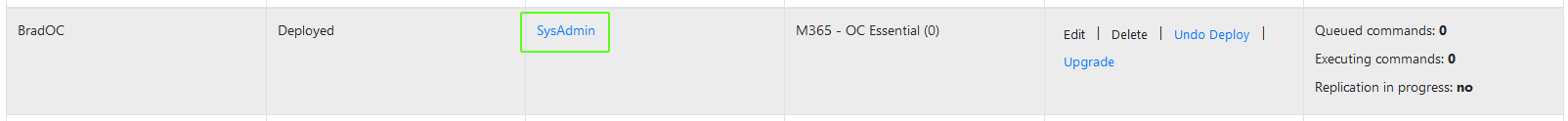
For Operator Connect Essentials customers, the following interface is displayed
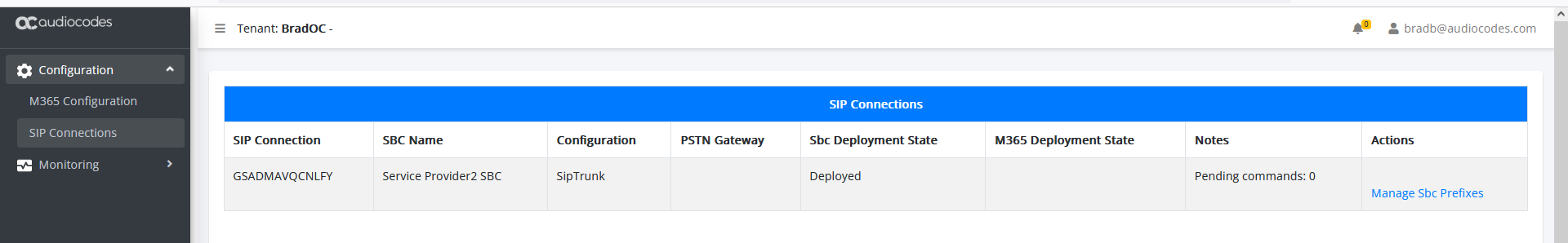
The initial replication process to retrieve tenant M365 users may take a few minutes. Refresh page to view data.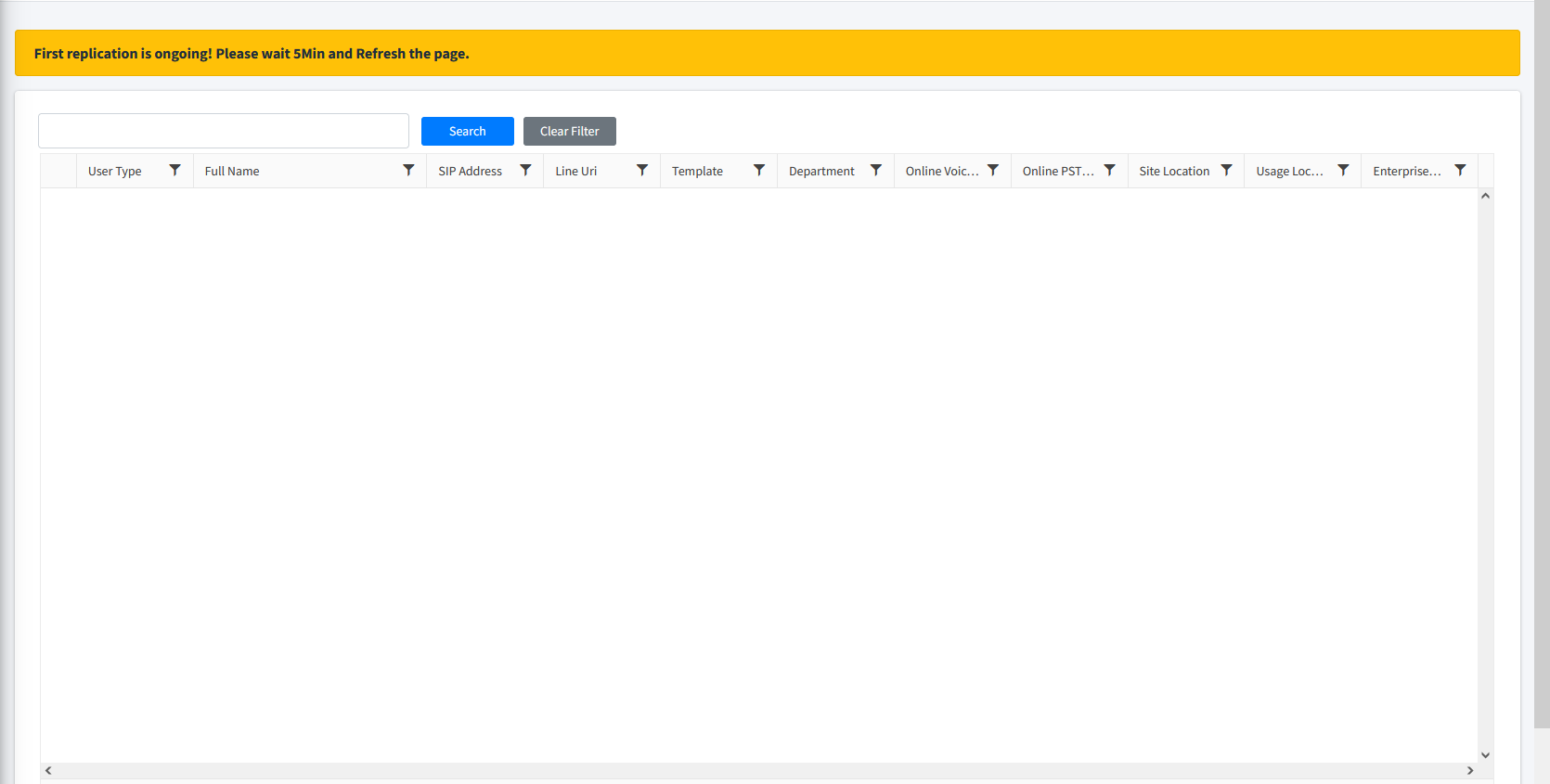
The Users page is displayed:
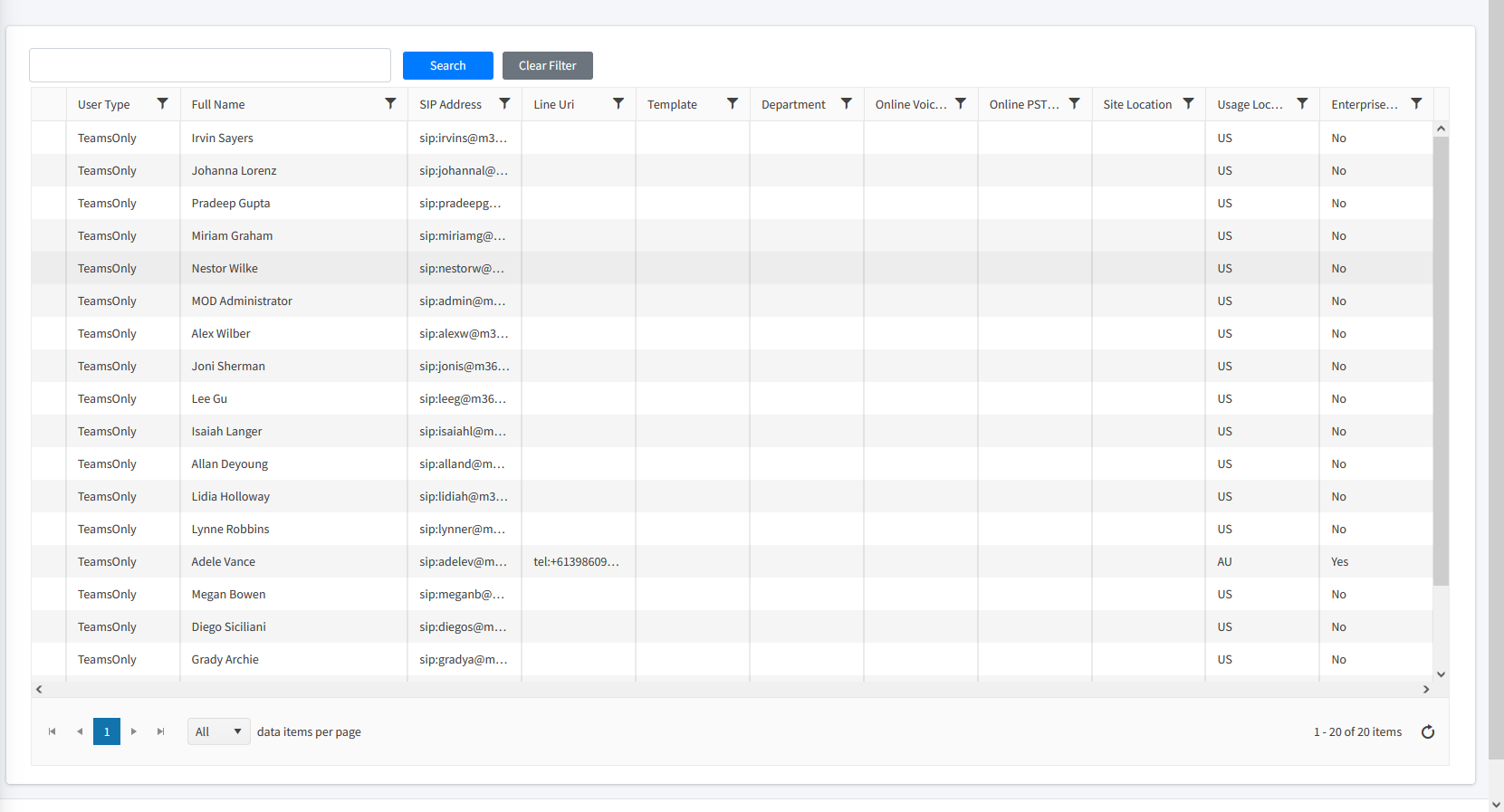
| 3. | In the Navigation pane, select Monitoring > UMP License. The figure below displays the license menu. Note that there are only two license factors displayed: |
| ● | Managed Users - Operator Connect |
| ● | Managed Service Numbers |
After upgrading to OC Essentials Plus or OC Pro, additional license factors are available.
